How to Join macbook in domain network
How to Join macbook in domain network?
In this article we will see that how to join mac in domain network. There we have shared very simple steps to join mac in domain network. Hope you have appropriate access to perform this task.
Please following all steps on by one:-
Step 1:- Login with administrator privilege > Click on apple icon > Click on system preferencesStep 2 :- Click on users and groups
Step 3 :- Click the lock to make changes
Step 4 :-Put username and administrator > and click on unlock
Step 5 :- Click on login options > Click on Join
Step 6 :- Type active directory server ip address > put ad admin username and ad admin password > Click on ok
Now you can see that macbook joined with network account server and green light on means Macbook is now member of domain
Successfully you have joined Mac in domain network.
Tags:
MAC


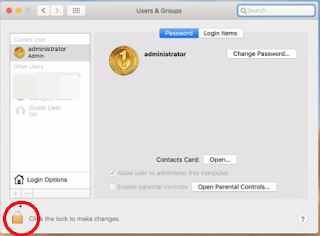
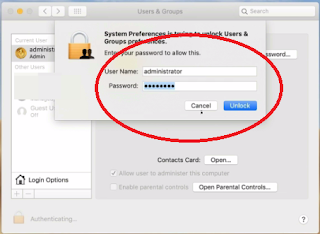





0 comments
Please leave your comments...... Thanks